I have recently faced this on my windows 8.1 machine. With windows 8.1, one drive is by default integrated into the windows explorer; onedrive shows as a top level node in the left hand side pane along side this pc, favorites etc.
The issue was that I could see the preview of the picture in the windows explorer but when I right click -> preview, photo viewer will fail to open the file. Also copy and paste of the photo will fail. Error code – 80040A47. I could not find any description for this error code. Finally I used command prompt and did dir /a in the folder. It listed the files. dir without /a won’t list the files. attrib * command failed saying Target of the symbolic link is missing. Something was wrong with onedrive on the machine.
I googled. did not find any hit. Finally decided to post a question to onedrive forum at answers.microsoft.com. That is when I came across this helpful link. Since I was not up to date with all windows updates, I updated the machine first. Later I ran the diagnostic tool from this place. It took couple of minutes & Bingo! Problem was resolved. Many of the files were marked with availability as online-only. I have to force sync them or they get downloaded as and when I access them. This is likely side-effect of the reset done by the diagnostic tool.
What is availability online-only in context of onedrive?
Well – there is a availability attribute for each of the local synced copy of files on onedrive. In windows explorer right pane, you can right click -> view -> details and you can see the attribute in the list. If the file is not synced – availability attribute is set of online-only. otherwise, it is set to available-offline. To force sync the file, you can right click -> make available offline.
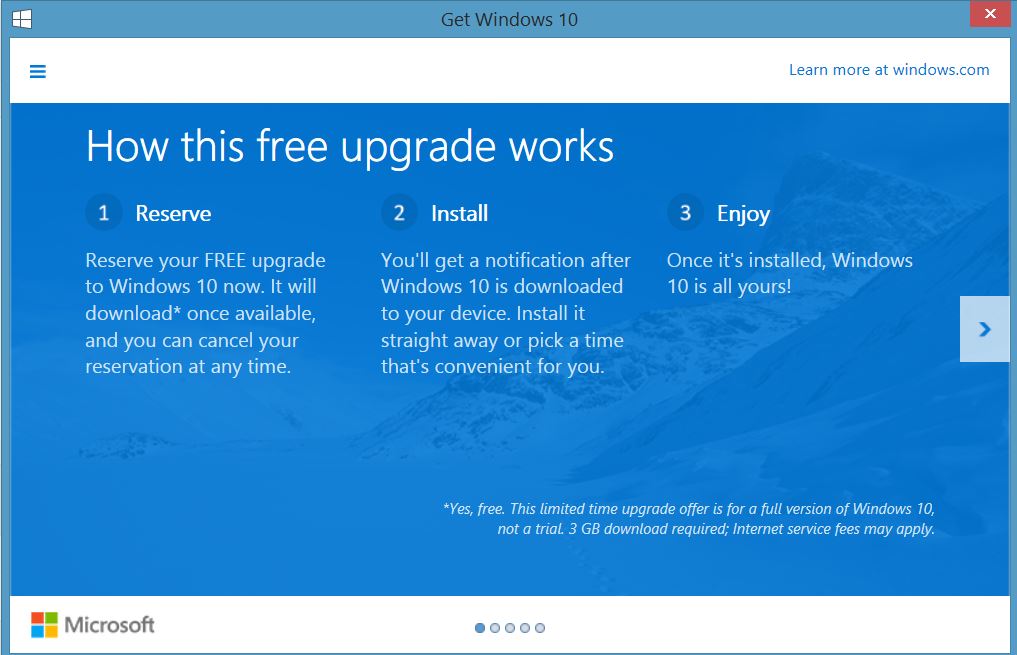 When I started the day today, I received a notification on my official Windows 8.1 laptop regarding upgrade to Windows 10. It asked to reserve my free upgrade to Windows 10. Upgrade is free for the first year.
When I started the day today, I received a notification on my official Windows 8.1 laptop regarding upgrade to Windows 10. It asked to reserve my free upgrade to Windows 10. Upgrade is free for the first year.